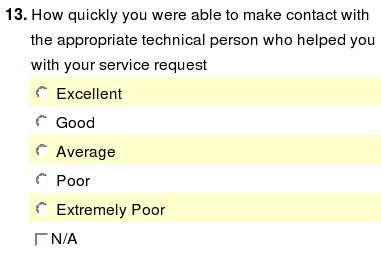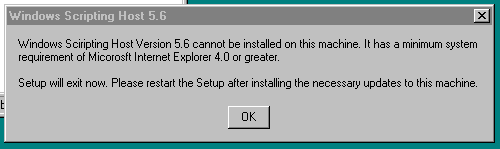I decided to format my CBC-issued desktop and install SuSE Linux 10.1. You will recall that back in January I tried to install SuSE 10.0 on a Thinkpad T42, with very poor results. So why did I decide to try again? There are a number of reasons:
- CBC is a Novell shop internally; they use GroupWise for email and make extensive use of NDS, ZENworks Desktop Management, iPrint, and many other Novell technologies. SuSE, as you probably know, is a division of Novell.
- I despise GroupWise but I am hoping at some point in the future to be able to use Ximian Evolution’s Groupwise connector to talk to our Groupwise servers. This probably won’t happen until corporate IT upgrades to Groupwise 7, though (or at least until they turn on the web services interface in Groupwise)
- CBC.ca runs SuSE Linux Enterprise Server 9 on all of its production web and Java servers, so having a similar environment on my desktop for development purposes makes sense.
After a few weeks of using SuSE Linux 10.1, I’m generally happy with it. Part of that is due to the fact that I’m not using it on a laptop, so my original beef about WPA being broken is a non-issue in my use case. (That doesn’t mean that the problems have been solved, though; 10.1 still doesn’t support WPA properly.) I still have a couple of complaints:
- The successor to Red Carpet, Zen Updater, is horribly broken out of the box. In order to “fix” it I still needed to run YaST to upgrade to the latest versions of libzypp and all that jazz. Still, YaST and Zen Updater are both far, far slower than any other package management tool I’ve ever used.
- SaX2, SuSE’s X Server configuration tool, is still extremely buggy. This would be only slightly annoying if you could hack the xorg.conf yourself, but SaX puts all kinds of proprietary directives in there (such as Option "SaXDualHead") and prefaces the file with a warning to not hand-edit it. So what are you supposed to do when SaX fails you, e.g. it refuses to properly configure my Matrox G450 in dual-head mode?
There are some positive aspects to SuSE Linux though, namely its integration with NDS (I guess they call this "eDirectory" now). I was able to successfully install the Novell Client for Linux 1.2 and log onto eDirectory. There’s a nice fancy QT GUI and GNOME tray icon for managing Novell connections and for the most part it works flawlessly, just like Novell Client for Windows. This is a huge improvement over the awful NovelClient (sic) that I used to use before during my first term at CBC.
As I said, I’m generally happy with SuSE Linux. My one remaining complaint is this: why does Novell have so many confusing names for its Linux products, and why do they seem to change them every 6 months? We have SuSE Linux Enterprise Server (SLES), Novell Linux Desktop (NLD), OpenSuSE, SuSE Linux Enterprise Desktop (SLED), SuSE Linux Enterprise OpenExchange Server (SLEOS? SLOS???), Open Enterprise Server (which I gather isn’t even really Linux but some form of Netware?), and so on. Even SuSE Linux 10.1 has two versions: a so-called “retail” version that comes with support, and a downloadable “community” edition (that I’m using) with no support and missing a bunch of non-GPL packages like RealPlayer, Flash, Adobe Reader, etc. but which you can install later. Worse still, Novell refers to SuSE Linux 10.1 as “created by the openSuSE project”, but the next version of SuSE Linux, 10.2, is going to be called openSuSE 10.2 …?!
All of this SLES, SLOS, and SLED nonsense makes my head spin — makes me want to give the Novell marketing monkeys a SLAP.